Stay at home this holiday for everyone’s sake.
All BJUTers can log into the BJUT VPN to study and work from home.
- WEBVPN
Link: http://webvpn.bjut.edu.cn
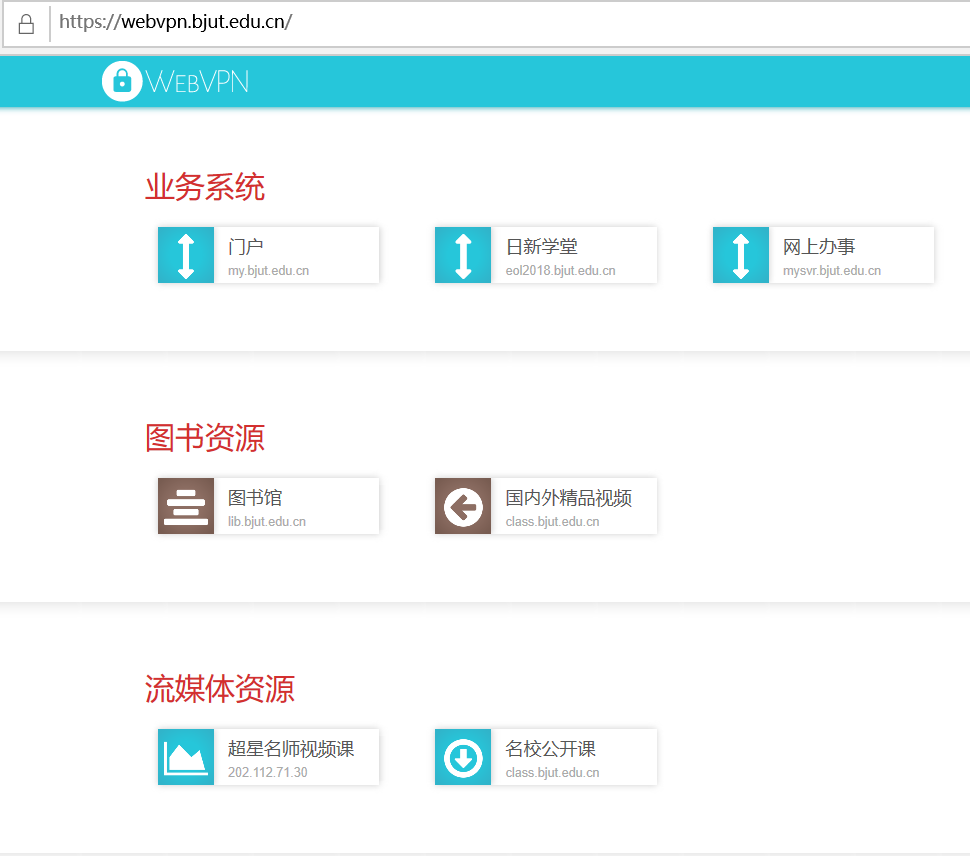
Use your BJUT ID to access authorization. Then you can visit the portal, the Rixin Online Education Platform and the online services platform to realize WebVPN+work from home or WebVPN+teach from home.
WebVPN+work from home:
To release an announcement: Click the “Manage” icon on the top right of the portal and then release the announcement from there.
Online Office Automation System: Enter the portal to initiate an online office meeting or to submit applications for a temporary leave.
Online Administrative Procedures (OAP): Click the OAP icon in the WebVPN to apply for or approve the procedures.
WebVPN+teach from home: Click the Rixin Online Education Platform in the WEBVPN and select “on campus log in”. Then you can upload course videos and slides and view and mark assignments.
- VPN
Log in http://vpn.bjut.edu.cn (IE browser only) to download the VPN plug-in. Pass the authentication to access the campus area network (CAN).
VPN+CAN Portal+work from home: Click the “Manage” icon on the top right of the CAN portal to release a notice or announcement. Click OA agency to enable remote working. Click the online services hall for application, review & approval of service procedures.
VPN+Rixin Online Education Platform+remote teaching: Select Rixin Online Education Platform from the “Public Services” icon in the portal. Click “on campus log in” to start remote teaching.
- Off Campus Library Access
Link: https://libziyuan.bjut.edu.cn. Log in with your BJUT ID and password to access electronic resources of the library except multimedia resources.

- XuetangX+Live Streamed Courses
XuetangX will provide free live streaming courses for university students from January 30, 2020 (the sixth day of the first lunar month) to the end of the COVID-19 outbreak. At the same time, it will provide technical training and expert reports to help teachers conduct online teaching.
How to enroll: Open WeChat and scan the following QR code to join the group chat. There are four teaching assistants to answer your questions.







